Software updates are there to keep your phone secure and fresh with new features. But it’s only a part of the picture. Major OS updates resulting faster battery drain and thermal issues is no more surprising, be it a budget device, a mid-range, or even a top of the line flagship. Then there are occasional hardware issues like a vertical line of brightly lit pixels or a non-responsive motherboard. Sometimes users report suffering from a downgraded image quality, all of which somehow magically occurs right after an update and occurs rarely without one.
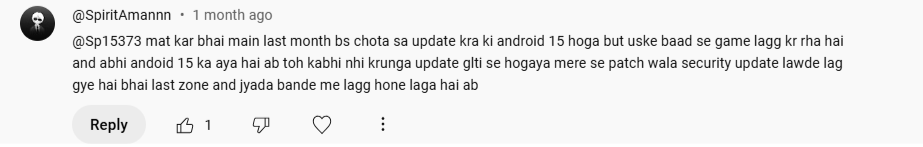
The comment above is about last year’s iQOO Neo 9 Pro, where the user shares a disappointing experience with a minor security patch — citing a significant drop in sustained performance. This isn’t an isolated case either; I came across several similar comments, and this phone model is not particularly unique when it comes to such update issues.
What should you do?
You can’t just refrain from installing an update, as you’ll be missing out on the upcoming features, UI tweaks, and fixes to known vulnerabilities or security issues – all of which you paid for.
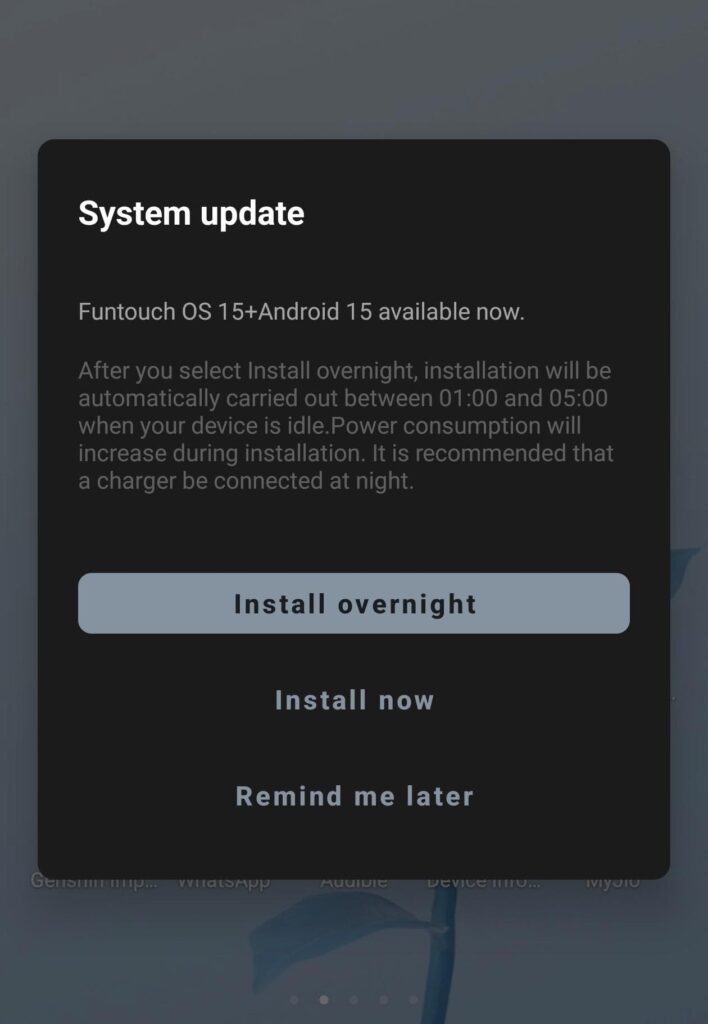
The best approach is to wait for a few weeks even if it’s just a security patch, and leverage the internet to find out if everything is okay.
Sure they can fix the issues on a future update and they try their best to keep at least the flagships clean for us to say good thigs about. But you never know for sure if an issue introduced with an update will ever be fixed, especially if it’s a non-flagship.
Here’s a possible reason behind the situation:
Most smartphone makers sell on specs and they need to quote big numbers. No doubt they spend a lot of time fine tuning the software for the specific hardware of that device, to be able to come up with the best possible pitch.
The phone launches, the successor eventually takes the spotlight: both in terms of internal development and marketing. But they also need to work on the OS updates of the phones they have released in the past few years. It’s just they don’t need to quote numbers for the older devices anymore and the fact that they have limited resource to distribute.
Two of the three Android devices I have used so far, before and after an OS update, have prompted me to avoid the update notification in the future. While the iQOO Neo 9 Pro only suffered from minor battery drain and performance issues, the Oppo A11k basically rendered useless after installing it’s first update. I won’t talk about the issues of the latter one as the words will appear to be serious allegations on Oppo about planned obsolescence. They are doing a business here, and I guess they have the option to do it. But hey, you also have the option to not install an update.
All you can do after seeing the system update notification, it to either wait or volunteer to keep others on the safe side. Hitting download and install immediately after receiving the update almost feels like a gamble at the current situation. The changelog is more of a metaphone anyway, and you never know what else is included.


